1. \STM32Cube\Repository\STM32Cube_FW_F7_V1.16.2\Drivers\BSP
BSP 폴더를 프로젝트의 Driver폴더 아래에 복사
2. \STM32Cube\Repository\STM32Cube_FW_F7_V1.16.2\Utilities
Utilities 폴더를 프로젝트 아래 복사
BSP/Components

BSP/STM32F429I-Discovery

Utilities/Fonts

관련있는 폴더만 남기고
Properties --> C/C++ Build --> Behavior 탭 --> Enable parallel build 체크

Properties -> C/C++ General --> Paths and Symbols --> Source Location
Add Folder에 Utilities 폴더 추가

Utilties/Fonts 아래 있는 font*.c 파일 선택(fonts.h 빼고 나머지)
마우스 오른쪽 버튼 누르고 Resource Configuration--> Exclude from build-->Select All--> OK

Properties -> C/C++ General --> Paths and Symbols --> Includes --> Languages에서 GNU C 선택
--> Add.. --> Drivers/BSP/STM32F429I-Discovery 추가
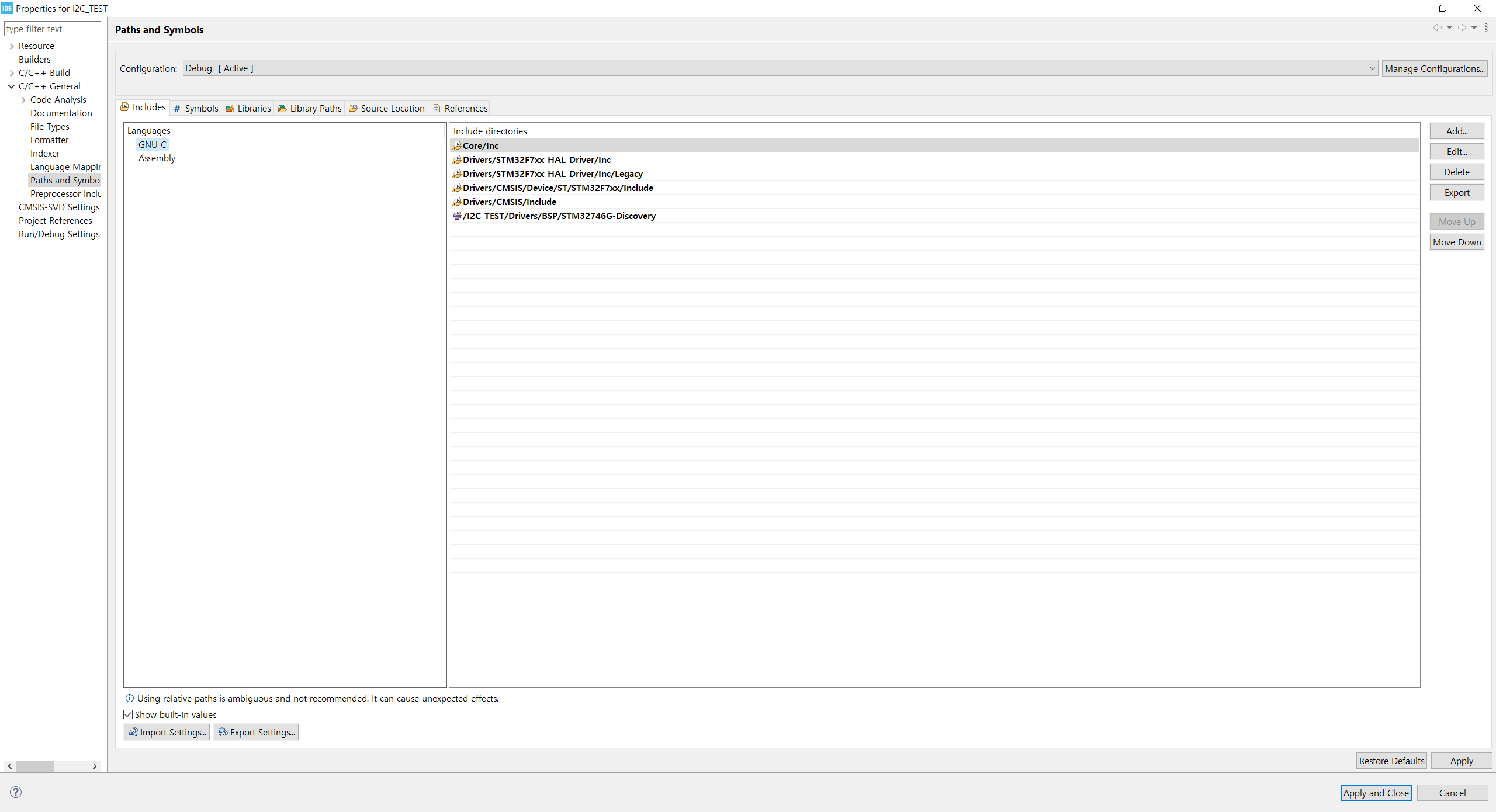
※주의
tft LCD를 사용하기 위해서 CubeMX에서 해당하는 Code를 Generator해야 오류가 발생하지 않음.
대게 정의되지 않은 Message로 오류가 발생함.
참고 링크 : https://naudhizb.tistory.com/885
'Project > STM32F746G-DISCO' 카테고리의 다른 글
| STM32F746G TFT LCD Text 출력 (0) | 2023.02.13 |
|---|---|
| STM32F746G I2C Touchscreen 특정 좌표 (0) | 2023.02.13 |
| STM32F746G USART 제어 (0) | 2023.02.09 |
| STM32F746G SDRAM 사용하기 (0) | 2022.08.24 |
| STM32F746G TFT Touch 좌표 확인하기 (0) | 2022.08.24 |